[STUDENTS] On The Day Of Tutoring
Students don't have to do much to get their tutoring started on the day of tutoring. They just have to login and wait for their session to begin. There is no setup on their end.
TECHNOLOGY CHECK
IF YOU HAVE NEVER SETUP OUR AUDIO/VIDEO USING LEARN TO BE, READ THE LINK BELOW FIRST
https://learntobe.readme.io/v1.0/docs/groupworld-virtual-classroom
LOGIN TO LEARNTOBE.ORG AND JOIN
Around the time your tutoring is set to begin, login to your account at learntobe.org
You will see something similar to the following notification:
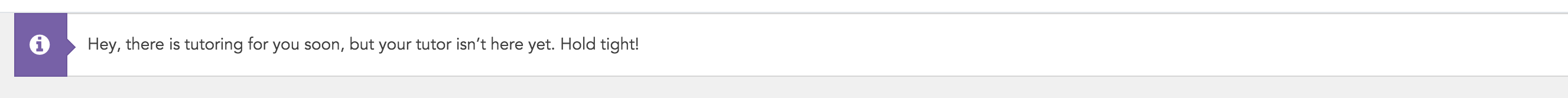
This means your tutor is not there just yet. But they will be arriving shortly.
Once they have arrived and started a session, the notification will change to:
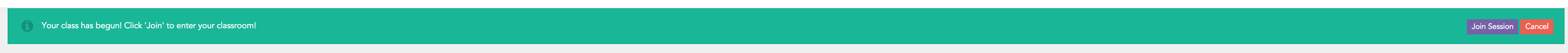
Click Join Session in order to join your session!
Frequently Asked Questions
My notification hasn't changed at all and it's been greater than 15 minutes. What do I do?
Send an email to your main person of contact. That may be the coordinator who setup the partnership or you can contact Learn To Be through the website. We will respond immediately.
I'm in the classroom but my audio/video don't work. I can't hear my tutor and they can't hear me.
Visit this page: https://learntobe.readme.io/v1.0/docs/groupworld-virtual-classroom. You must follow the directions on this page in order to have a successful tutoring session.
Updated less than a minute ago
