Adding Student Accounts
This document shows you how to add student accounts to LTB.
STUDENT IMPORTS
-
Login to your account at http://www.learntobe.org. If you are an Admin, you will see Admin Tools on the left sidebar. Click on it.
-
Click on Student Imports. You should see something like the image below. Fill it out for each account you'd like to create.
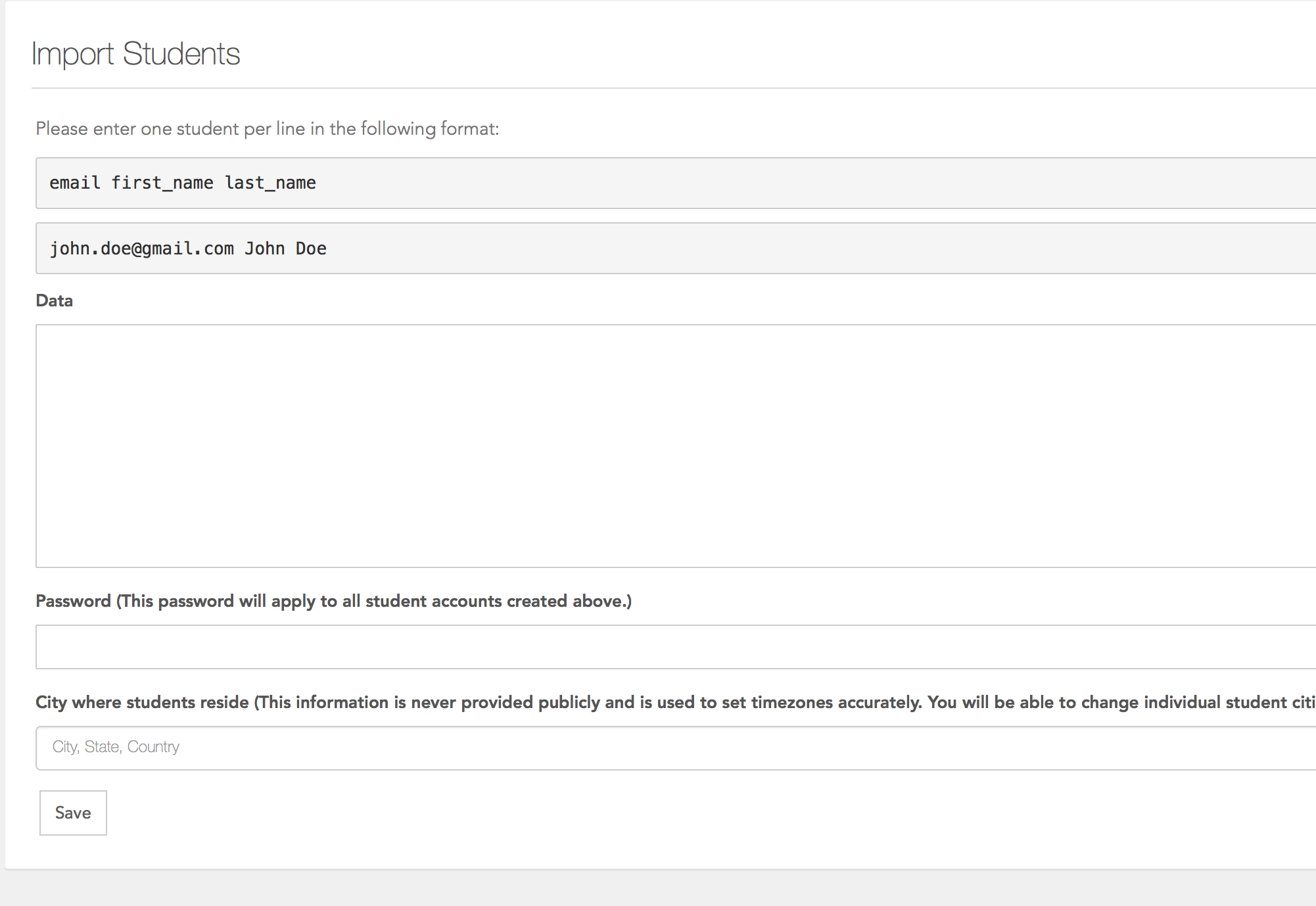
Student import page for importing multiple students.
- After clicking Save, you'll be taken to another page where you can alter individual account information. Click Save again.
Updated less than a minute ago
